Intro
I participated in a contest to receive a MKR1000 (read it out loud, MaKeR 1000), and they liked my idea! Woot, more things to play with. I did some investigating and now I’m doing a quick write up regarding mores on the Arduino 101/MKR1000’s soft AP so you don’t have to learn what I have the long way.
WiFi Access Point?!?!
Yes, it shows up as an access point, not a peer-to-peer point. When my phone connected to it, I ran a scan from Fing (https://play.google.com/store/apps/details?id=com.overlook.android.fing&hl=en) to see what I was up against.
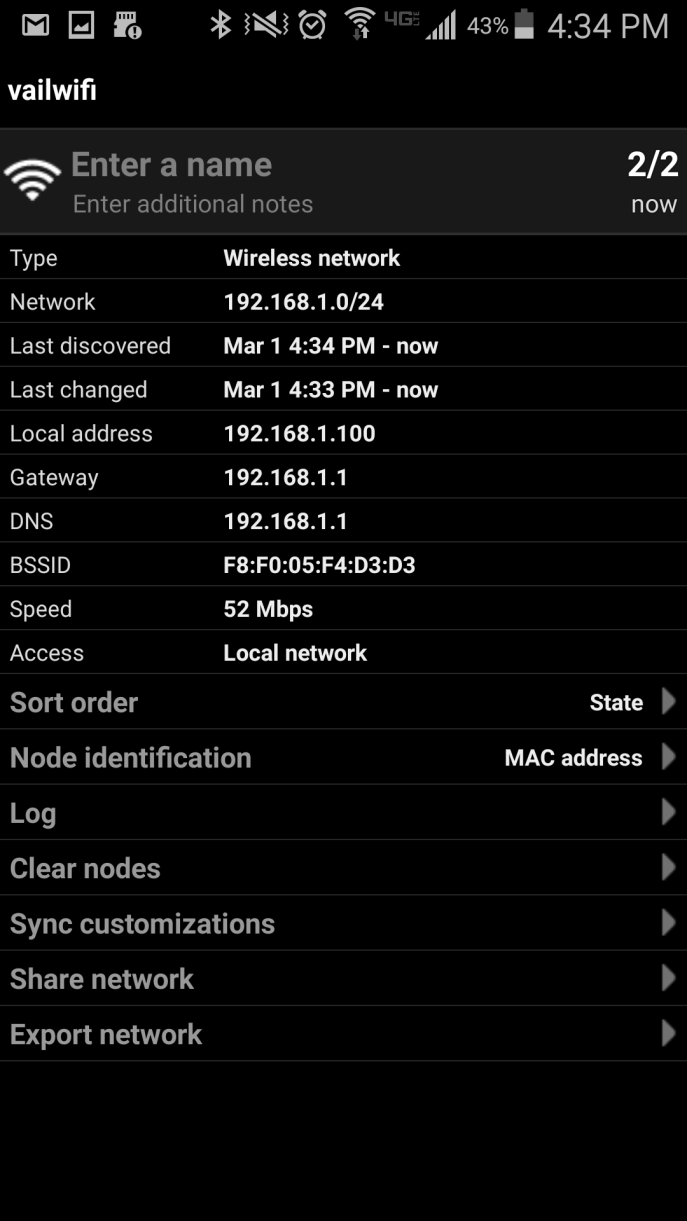
As you can see, everything looks good from here. The MKR1000 lives at .1, and any connected device is .100 by default. That is correct, only ONE device can successfully be connected at any given point. I think this is due to some code where the wifi is not fully capable of handling the IP addresses (like a proper DHCP server). I’ve been trying to tap into the DHCP or DNS server on the board, and I haven’t found anything yet, and this makes me think that the board has a hard-coded string to spit out to any device. “This is my SSID and info” and when connecting “this is your connection info” and these do not change, except the SSID. No password support as of this post.
Conclusion
It makes a proper access point! Sweet! Only one device can connect to it at a time though, and that device lives at .100. Understand these restrictions and you’re good to go! I’m still going to be working for a while on trying to redirect any website queries to the MKR1000’s web page for easier admin.
Notes
- The source for the code I used as framework is: https://www.arduino.cc/en/Tutorial/Wifi101SimpleWebServerWiFi
- The wifi chip in the MKR1000 and 101 are the same, so code is cross compatible.
- I still have yet to find a battery library to query charging state or battery level. I love the LinkIt ONE for having that.
- The power draw of the board itself has been said to be around 20ma. I can confirm it is about that, although with the wifi on, the board warms up. I haven’t done load tests on power usage under wifi.
- I will have to do range tests with my Pringles Cantenna.

I am trying to use mkr1000 as access point so that may android phone can connect to it. But i am unable to detect when wifi of my mobile gets off while connected to mkr1000 and also when my phone connected as client gets disconnected. Can u plz help me with these 2 detections?
LikeLike
The MKR1000 can only support a single client at a time. Does this help?
LikeLike